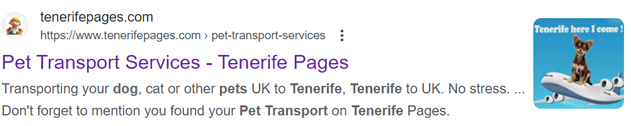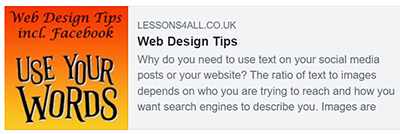If your post or page relies almost totally on images then it’s not easy to do effective Search Engine Optimization because in general, SEO focuses more on text than images. Essential Reading Use Your Words
With images on websites you have four things you can optimize:
- file name (url)
- Description and title
- Caption
- Alt tags
The first thing you should consider: The image from your phone or camera is likely to be huge and have a stupid name (image url). These are 2 mistakes beginners make – leaving the image in it’s original size and not making use of the fact that google, for example, will use the image url as part of it’s philosophy of determining what the page or post is all about. If you are promoting diving in Tenerife, for example, then you might want to label your image ‘learn-to-dive-tenerife’. If you have more than 1 image then the second image might be ‘diving-in-tenerife’. Be inventive but get those keywords in!
How to resize and rename your images
Google will use the image it consider best, especially as regards size, as will Facebook, but more often than not it will be the first useable image it finds. If you have control of your page/post then you can select the image you want.

Example from Google
With Facebook, the appearance of your shared post will be affected by the size of the chosen image, i.e. do you want to show a big fancy image or do you want more words to read? A smaller image (say 200x200px) will give you more words as in the google sample image above, whereas a larger image will not have room for many words, as in the image sample below.
Statistically younger people like images and older people prefer to read something rather than just look at pretty images. It’s a balance and only you can make that call!

Example from Facebook
Resizing Images

An excellent free tool for resizing and renaming images online is Bulk Resize Photos